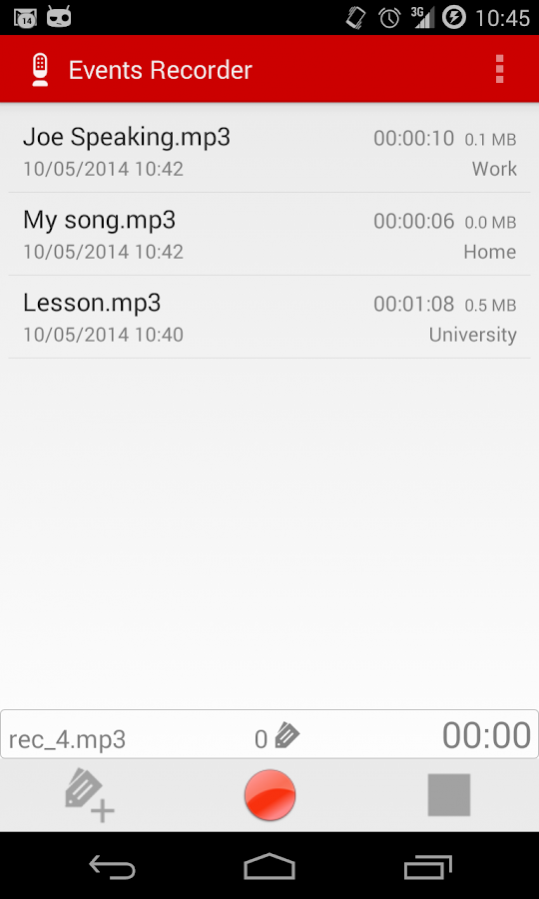Events Recorder 3.2
Paid Version
Publisher Description
Don't lose time in searching a content during a listening! Record with Markers!
Ideal for Students/Teachers or during meetings!
A new type of Audio Recorder, its main functionality is the possibility to add markers/tags during recording, so contents can be reached with one click during the listening.
Useful for recording lessons or meetings, but also for recording music thanks to its wav high quality recording.
Main features:
*Add markers/tags during recording
*Realtime Mp3 Compression (up to 320 kbps)
*Very simple interface (Material Design)
*Start, Pause and Stop recording
*Import/Export recordings with markers
*High, Medium and Low wav quality files (higher quality will produce bigger files)
*Mp3/Wav/Amr format recording
*Recording in background
*Import recordings
*Insert marker via notification button
*Support for landscape
*Choice phone mic or camera mic
*Adjust microphone volume
*Rename/Delete recordings/markers on long press
*Move to SD
*Set recording as ringtone
*Send via email, bluetooth
*Share on DropBox, Google Drive, OneDrive, Box, SoundCloud etc
*Simple and intuitive recordings Player
Localized in English, Italian, German, French, Spanish.
Contact me if you want to translate the app in your language
New features soon..
**Please before adding a negative comment, email or report me your problem**
About Events Recorder
Events Recorder is a paid app for Android published in the PIMS & Calendars list of apps, part of Business.
The company that develops Events Recorder is Alessandro Paolino. The latest version released by its developer is 3.2. This app was rated by 9 users of our site and has an average rating of 2.8.
To install Events Recorder on your Android device, just click the green Continue To App button above to start the installation process. The app is listed on our website since 2017-02-16 and was downloaded 332 times. We have already checked if the download link is safe, however for your own protection we recommend that you scan the downloaded app with your antivirus. Your antivirus may detect the Events Recorder as malware as malware if the download link to it.Ale.eventsRecorder is broken.
How to install Events Recorder on your Android device:
- Click on the Continue To App button on our website. This will redirect you to Google Play.
- Once the Events Recorder is shown in the Google Play listing of your Android device, you can start its download and installation. Tap on the Install button located below the search bar and to the right of the app icon.
- A pop-up window with the permissions required by Events Recorder will be shown. Click on Accept to continue the process.
- Events Recorder will be downloaded onto your device, displaying a progress. Once the download completes, the installation will start and you'll get a notification after the installation is finished.